AirStack 0.4.0
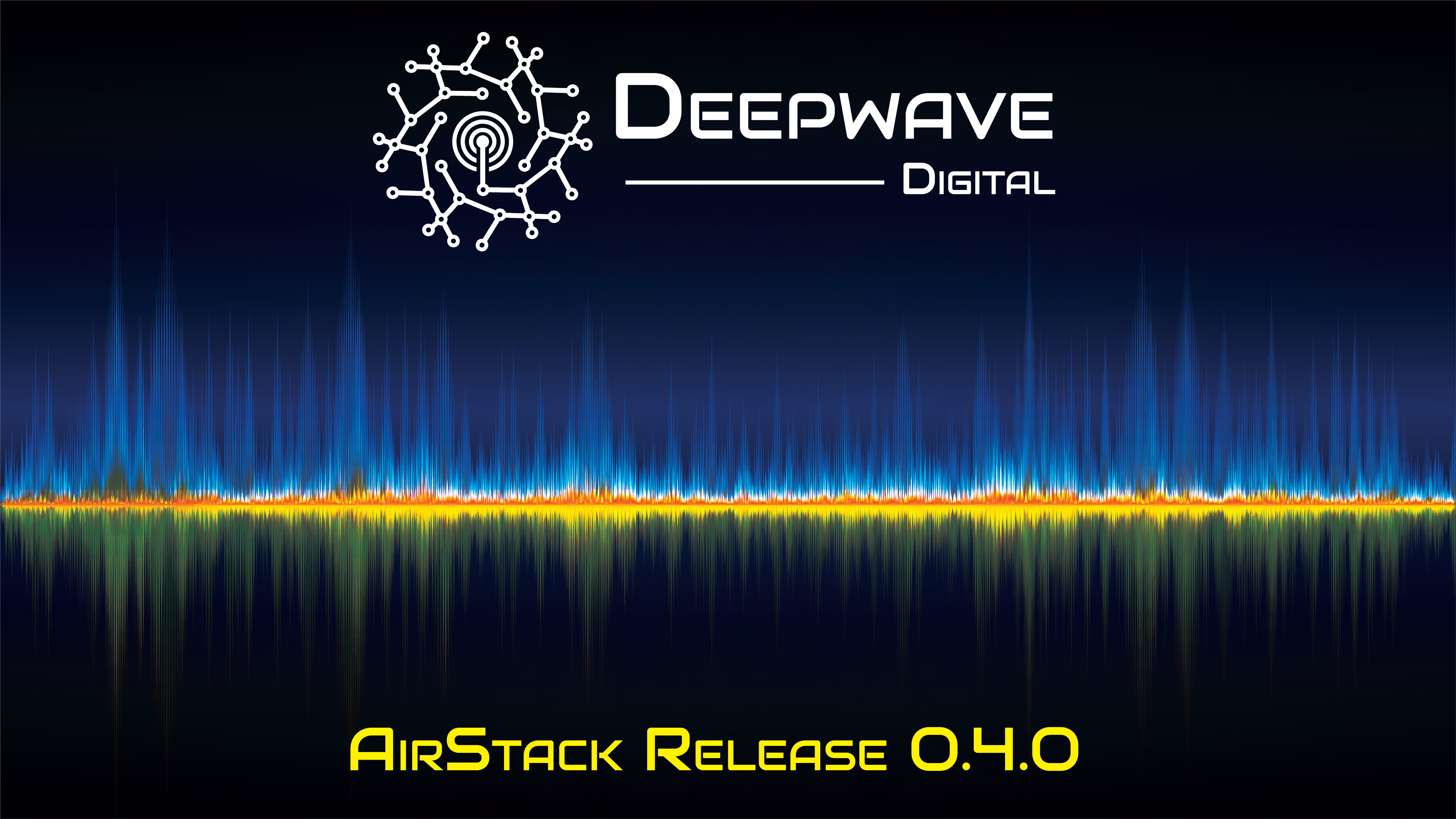
The Deepwave Digital team is proud to announce that AirStack Version 0.4.0 is now available for download to AIR-T customers.
Revision 0.4.0 of AirStack saw a number of changes and additional features designed to better support the underlying hardware and to make upgrades easier in the future. We have the end goal of making the AIR-T a software-defined radio that can be readily deployed to the field for neural network inference with extrem ease. Here is the list of changes in AirStack 0.4.0.
New Features
-
Real-time Linux Kernel - AirStack now ships with a Linux kernel with real-time extensions. This allows customers to better write software with real-time latency requirements.
-
Native Anaconda Support - The AIR-T now fully supports conda out of the box. This support includes both the AirStack radio drivers and TensorRT for neural network inference.
-
Multithreading support - AirStack radio drivers now support launching background tasks to handle I/O using native Python. This is a performance improvement for applications that need to receive and transmit at the same time. For more details on how to use this feature, see our example here.
-
JetPack 4.4 Upgrade - The base operating system image has been upgraded from JetPack version 4.2 to version 4.4. This provides updates and bugfixes to GPU accelerated libraries as well as the kernel itself. Full highlights of these changes can be found here.
-
CUDA Upgrade - NVIDIA's CUDA has been upgraded to 10.2. Most important for embedded applications are performance improvements which can reduce the time to launch a CUDA kernel by up to 50%.
-
cuDNN Upgrade - NVIDIA's cuDNN library has been upgraded to 8.0.
-
TensorRT Upgrade - The AIR-T leverages NVIDIA's TensorRT for neural network inference. For this release, TensorRT has been upgraded to 7.1.3, significantly improving the number of neural network layers supported for inference. Additionally, support for workflows based on ONNX models is much improved in this version of TensorRT.
-
Ubuntu 18.04.4 - The operating system has been updated to the latest point release of Ubuntu 18.04 with numerous bugfixes and security patches.
Improved Source Code Examples
-
Training to Deployment Workflow - We have created an open-source example demonstrating the process to design, train, optimize, and deploy a neural network on the AIR-T. See source code here or read the blog post here.
-
Multithreading on the AIR-T - A new Tutorial has been published covering how to launch background tasks in order to use multiple radio streams simultaneously.
-
Using cuSignal to Create a Repeater on the AIR-T - We have provided a detailed example of how to create a more complicated application in this Tutorial. The application continuously receive signals from the AIR-T, performs signal processing and detection using the GPU, and re-transmits any signal that passes the detector's dynamic threshold.
Bug Fixes
-
When deactivating a stream, only tear down hardware after all TX samples have been transmitted. In previous versions of AirStack, it was possible to turn off the radio while the last few samples had been buffered for transmit but not yet sent over the air.
-
Improved error reporting in the radio drivers in cases where both receive or transmit channels are being used and an error occurs on only one channel.
-
Provide more consistent behaviour when re-tuning the radio or changing sample rate while streams are active. Due to data buffering, it was previously possible to have a few samples in the receive buffer from the original frequency or sample rate. Tuning or changing sample rate will now empty data buffers and ensure that all samples are from the correct period of time after one of these operations is performed.
Download
The AIR-T upgraded software and firmware are available for customers to download in the Developer Portal.
Please note that upgrading to AirStack 0.4.0 from previous versions of AirStack requires a re-flash of the operating system in addition to the usual firmware update. Please see the installation procedure to apply the software update to your AIR-T, followed by the firmware update procedure.